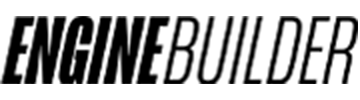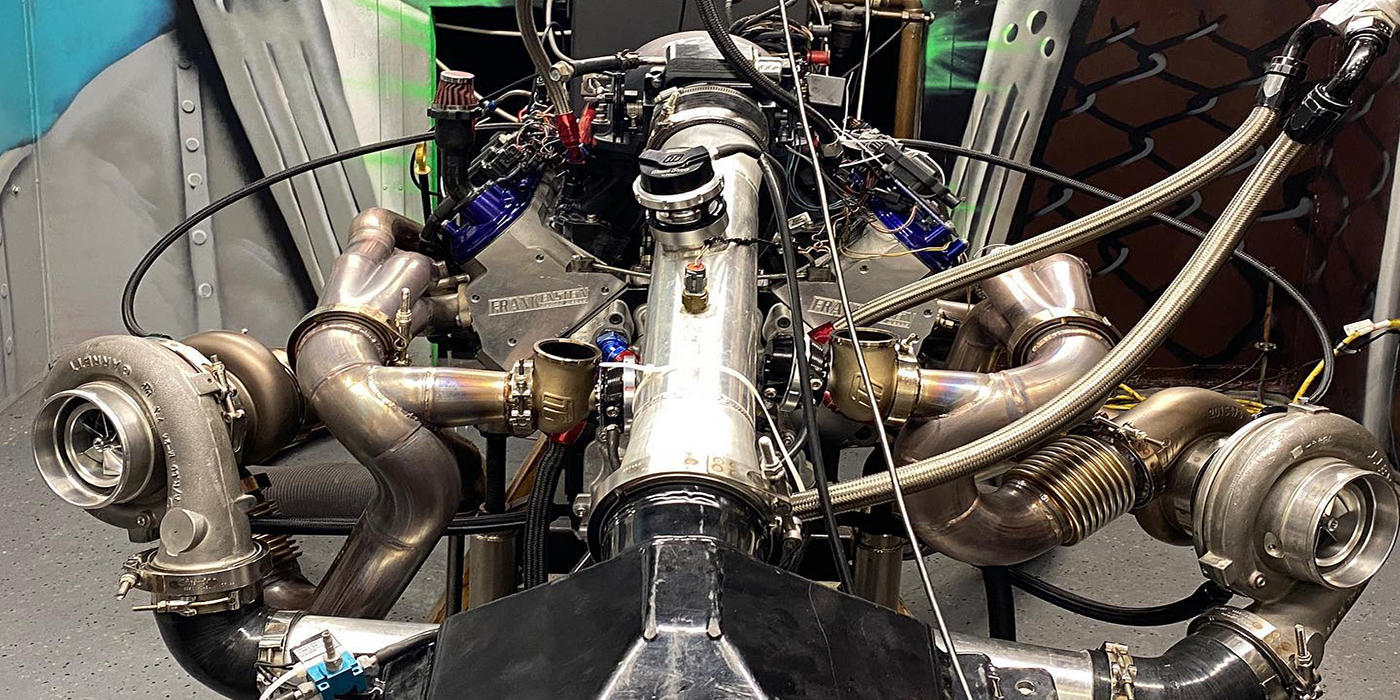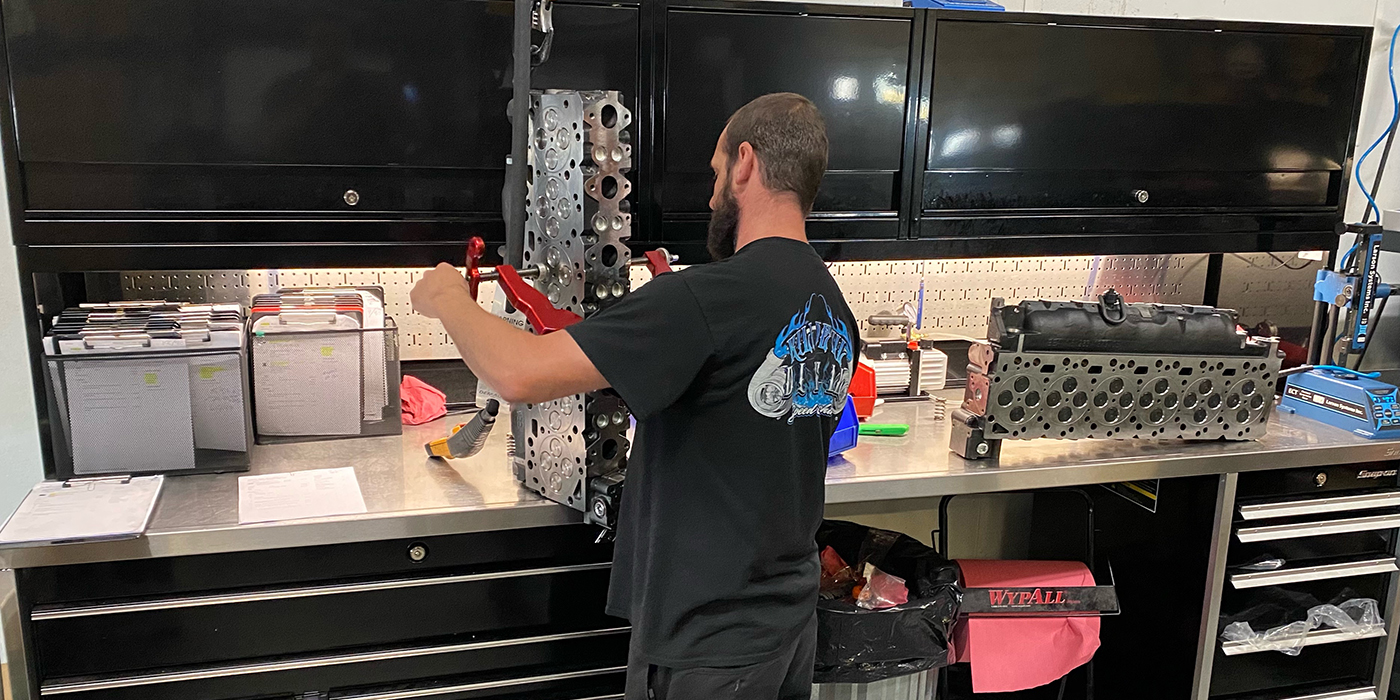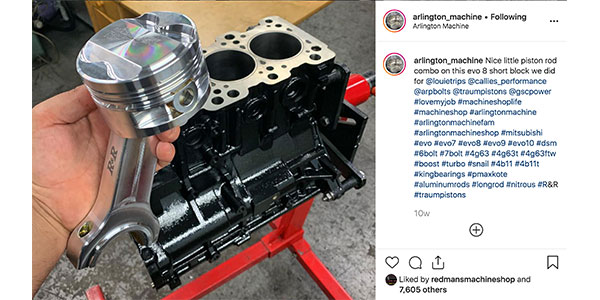The following article from SEMA eNews gives a brief introduction to the federal government’s “E-Verify” system, which allows employers to check employment eligibility documents against a federal database.
The U.S. Supreme Court recently upheld an Arizona law that requires employers in Arizona to use the system. In addition to Arizona, some other states have variations of required use. It is currently voluntary for all other employers, although legislation is pending in Congress to make it mandatory.
How Does the E-Verify System Work?
When a worker is hired, the employer and employee must complete an I-9 Form (“Employment Eligibility Verification” form) within three business days after the employee begins work. Information about the worker from Form I-9 then serves as the foundation for an E-Verify “case,” which must be created no later than three business days after the employee begins work for pay.
E-Verify guides the employer through a series of questions, which follow Form I-9, beginning with the employee’s citizenship attestation, document type(s), then biographical information, including name, date of birth, social security number and alien or I-94 number (if a noncitizen). In some cases, the document number and expiration date are also required.
If E-Verify cannot initially match the information, the employer will be prompted to review and correct the information, if necessary. Otherwise, E-Verify will display an initial response within three to five seconds.
If E-Verify returns an "Employment Authorized" response, the employer can continue to the last step in the verification process and close the case. Ninety-eight percent of employees are automatically confirmed as authorized to work either instantly or within 24 hours, requiring no employee or employer action. The other response – if the employee information does not match government records – is a “tentative nonconfirmation” (TNC) response.
Sometimes, E-Verify’s automated search of government records cannot immediately verify employment authorization, and a manual search is required. In this case, E-Verify will return a "DHS Verification in Process" response. The employer must check E-Verify until the employee’s case is updated, which usually happens within 24 hours, though it may take as long as three business days. When the employee’s case is updated, E-Verify will return either an "Employment Authorized" or TNC response.
A TNC response means that the SSA and/or the U.S. Department of Homeland Security (DHS) could not confirm that the employee’s information matches government records. It does not mean an employee is unauthorized to work or is an illegal immigrant as there are legitimate reasons why an employee may receive this result.
There are several types of TNCs, and the type displayed in E-Verify depends on which government agency is involved and the cause for the mismatch:
• SSA Tentative Nonconfirmation: This response indicates that the employee’s information could not be verified by SSA. The employee must be notified of the TNC response and referred to SSA.
• DHS Tentative Nonconfirmation: There are two types of "DHS TNCs." The first type means that DHS was unable to verify employment eligibility and the employee is instructed to call DHS to find out how to resolve the discrepancy. The second type is caused by a photographic mismatch, meaning the employer indicated that the photograph displayed by E-Verify did not match the photograph on the employee’s document. If the employee contests this type of TNC, the employer must either scan and upload an image of the document or send a copy of the document via express mail at the employer’s expense.
The employee can choose to contest the TNC and the employer must print and give the employee a “referral” letter that explains what the employee can do to resolve the TNC.
The employee has eight federal government workdays from date of referral to visit the local Social Security Office or the DHS, depending on the type of TNC. SSA has 10 federal government workdays to update the case result in E-Verify while DHS will update the case result in eight federal government workdays.
During this review period, the employee may not be terminated or suffer any adverse employment consequences based upon the employee’s perceived employment eligibility status (including denying, reducing or extending work hours or otherwise subjecting an employee to any assumption that he or she is unauthorized to work) until and unless secondary verification by SSA or DHS has been completed and a final nonconfirmation has been issued.
If the employee does not choose to contest a tentative nonconfirmation or a photo non-match or if a secondary verification is completed and a final nonconfirmation is issued, then the employer can find the employee is not work authorized and terminate the employee’s employment.
New Edition of E-Verify Connection is Now Available
The May 2012 issue of E-Verify Connection is packed with informative news. Some of the news highlighted in this edition is the availability of the new Self Check downloadable PSAs, information regarding the extended STEM program, and notification about the new E-Verify Employer Presentation in Spanish.
For more information or to use the system, go to http://www.dhs.gov/e-verify.
Source: SEMA